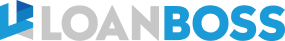Automated Lender Compliance Tool Transforms Lender Reporting
Cutting through the complexity of lender compliance, we've developed a groundbreaking solution. Adjusting NOI to lender's requirements—a task once thought immune to automation—is now simplified. Our game-changing software revolutionizes lender covenant tracking, handling lender-adjusted definitions for DSCR and Debt Yield, thus making your life easier and your processes more streamlined. Read on to learn how!
The Magic Within Three Stages
Stage 1 - Property Financials: Integration with your property management software ensures up-to-date and accurate financial data at your fingertips.
Stage 2 - Automation & Customization: Configure your custom debt covenant adjustments just once and watch them run like clockwork, catering to the most specific NOI or Debt Service definitions.
Stage 3 - Show and Tell: Gain instant access to lender-adjusted DSCR and Debt Yield calculations, transparently presented for your review, approval, and download.
Behind the Scenes Our software cleverly receives and maps your financials to the right deal, allowing for the set-up of your customized calculations. With multiple options to adjust your NOI or Debt Service, the software is built to accommodate any definition nuance.
And the best part? Once your line items are set, every reporting period churns out your DSCR and/or Debt Yield calculation, automatically.
Experience the ease of reviewing and approving detailed reports before sending them off to your lenders. It's time to let automation handle the repetitive elements of lender reporting, leaving you to focus on what truly matters. Trust us, it's a game-changer.
What is Lender Compliance Software?
As the first, it's difficult to completely define what lender compliance software should be. In general, lender compliance software is a technological solution for commercial real estate professionals that helps them with lender covenant tracking so that they are able to stay in compliance.
At LoanBoss, we approached this by creating software to automate the process of calculating lender-adjusted definitions for DSCR and Debt Yield. It's a fully customizable solution that will reduce the time and effort of your lender reporting processes.
We've also created a dashboard to make it easier to manage your reporting requirements! Everything is ready for you to review and approve before you send your lenders what they need.
How The LoanBoss Lender Compliance Feature Works
There are 3 stages to our process -
Stage 1 - Property Financials
We integrate with your property management software to feed your most recent property financials into the LoanBoss platform so it's always up to date and accurate. They're saved as source files and are always ready for you to reference.
Stage 2 - Automated & Fully Customizable
Set up your custom debt covenant adjustments by configuring your calculations once — they will run automatically going forward. No matter how nuanced your NOI or Debt Service definitions are, there is a field for you!
Stage 3 - Show and Tell
Instantly pull current, lender-adjusted DSCR and Debt Yield calculations that are customized to each deal. The math and the proof are available for you to review, approve, and download before you send it off to the lender.
Behind the Scenes
Our integration with your property management software allows us to receive your reports/property financials automatically. They're sent at a scheduled time (monthly, quarterly, or whenever you close your books). When we get your 12-month trailing and projected cashflows and balance sheet reports, the information will automatically ingest the data and map it to the correct deal.
Then it's time to set up the actual calculations.
To adjust your NOI or Debt Service, you first have to create fields for your report — you have a few options:
- Hard Coded. These are manually inputted values that you "hard code" into the system. These are great for any numbers that we don't have abstracted in LoanBoss or that aren't found in the financials you mapped over earlier (e.g. % occupancy for offices in a certain city).
- From the Files. One of our favorites — all you have to do is click and drag to highlight the line items you need directly from your financial reports.
- Derived from LoanBoss. This is data that has been abstracted into your LoanBoss account (loan amount, square footage, units, etc.) by our abstract team. Typically these are used to create calculated fields for adjustments such as reserves.
- Calculated. Calculated fields are a modification of other previously made fields. You can either combine previous fields and/or hard code a value to alter them. For example, if you need to use 4% of your management fees in a line item, you're able to hard code the "management fees" field you created From the Files and and multiply it by .04 for your adjustment.
After setting up your custom fields, start making tailored adjustments. Our software can handle the nuances of your definitions, allowing you to modify every line item flexibly. Set it up once per property, and your lender-adjusted DSCR and Debt Yield calculations will be automatically generated each reporting period.
Each report includes a summary and a detailed breakdown of the calculations to ensure transparency. With this tool, no need to juggle documents or live in Excel for your NOI and Debt Service definitions – we've got you covered. The final comprehensive report is ready for your review and approval before sending it to your lenders.
Transform the tedious, recurring aspects of lender reporting into a smooth, stress-free process with the aid of innovative software. It's time to reimagine the possibilities and elevate your workflow.
Want to see it live? Request a demo!
Email us at theboss@loanboss.com with any other questions.